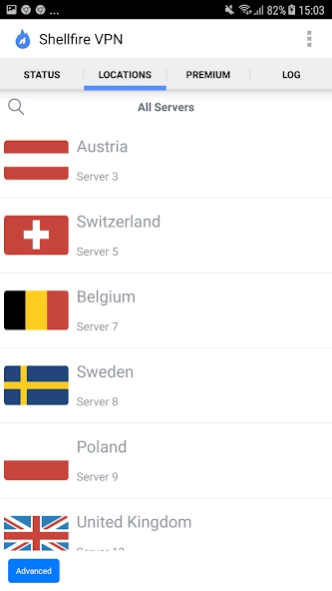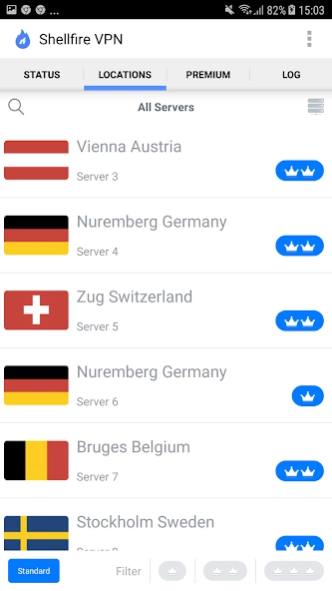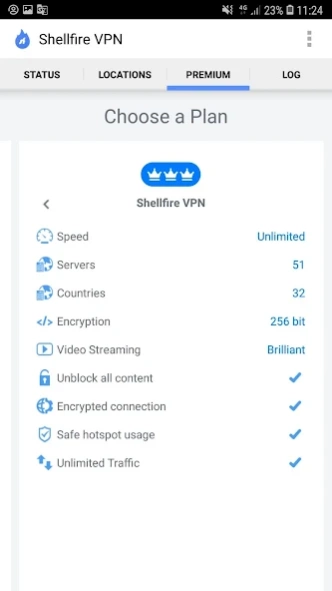Shellfire VPN 4.16
Free Version
Publisher Description
Shellfire VPN - Surf anonymously - Encrypted connection - Access websites from anywhere
Shellfire VPN - easy. safe. connected. 1-click registration.
Shellfire VPN is FREE and will never cost you a dime. Unlimited Traffic, Unlimited Time!
Shellfire VPN hides your IP address, unblocks the Internet and gives you the ability to freely and anonymously access any site you want. With Shellfire VPN, you can connect to any website with the confidence knowing that you are undercover. We unblock websites in countries with Internet censorship and even give you access your home country's TV and radio services from abroad.
Shellfire VPN gives you super strong encryption to protect your data from hackers, the NSA and other threats, even in unsecure public wifi networks!
Upgrade to Premium to get
- Higher Speed.
- Stronger Encryption.
- Free choice from our servers in:
Australia, Austria, Belgium, Brazil, Bulgaria, Canada, Chile, Czechia, Denmark, Finland, France, Germany, Greece, Hungary, Hong Kong, Iceland, India, Ireland, Isle of Man (offshore), Italy, Japan, Lithuania, Luxembourg, Netherlands, Norway, Poland, Portugal, Romania, Russia, Spain, Sweden, Switzerland, United Kingdom, USA, Singapore, South Africa and Turkey
Shellfire VPN - the ultimate VPN client for Android.
Shellfire VPN also runs on Windows, Mac OS, iOS or Linux! Visit https://www.shellfire.net/vpn for more details.
For instant updates do follow us in Facebook & Twitter
https://www.facebook.com/shellfire.de
https://twitter.com/shellfire_en
About Shellfire VPN
Shellfire VPN is a free app for Android published in the System Maintenance list of apps, part of System Utilities.
The company that develops Shellfire VPN is Shellfire. The latest version released by its developer is 4.16.
To install Shellfire VPN on your Android device, just click the green Continue To App button above to start the installation process. The app is listed on our website since 2023-01-02 and was downloaded 2 times. We have already checked if the download link is safe, however for your own protection we recommend that you scan the downloaded app with your antivirus. Your antivirus may detect the Shellfire VPN as malware as malware if the download link to de.shellfire.vpn.android is broken.
How to install Shellfire VPN on your Android device:
- Click on the Continue To App button on our website. This will redirect you to Google Play.
- Once the Shellfire VPN is shown in the Google Play listing of your Android device, you can start its download and installation. Tap on the Install button located below the search bar and to the right of the app icon.
- A pop-up window with the permissions required by Shellfire VPN will be shown. Click on Accept to continue the process.
- Shellfire VPN will be downloaded onto your device, displaying a progress. Once the download completes, the installation will start and you'll get a notification after the installation is finished.